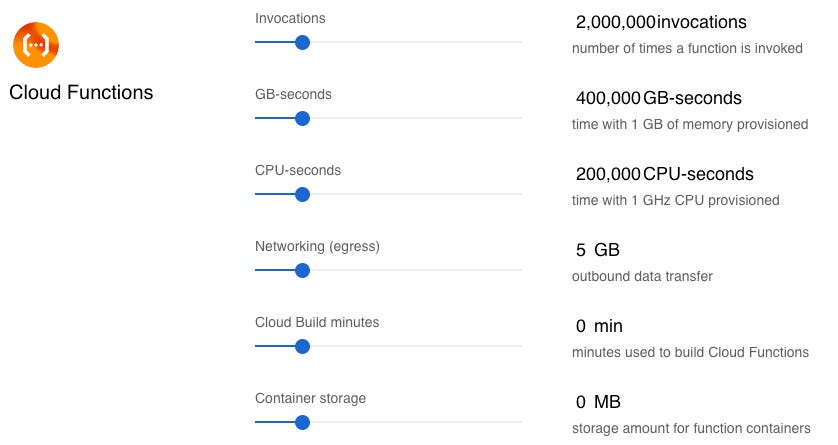Using AI to Build an AI App - Part II
This series is dedicated to using AI to build an AI Application.
Part I is fun and fast — you’ll be done enjoying it in about 6-minutes.
Part II will require a little more investment, but the payoff by the end of this series will be the ability to deploy your own applications.. using the power of AI.
Last time we created the high-level architecture and walked through the main components.
Now we’re going to get into the development plan and discuss specifically what’s being built, where it’s being stored, how it’s being accessed and other key questions.
“Begin with the end in mind” - since I am going to host this app and share it, I will need to set up infrastructure. Part of the reason I’ve chosen Google IDX as my development environment is the instant connection to Google Cloud Platform — this makes it possible to deploy Wealth Copilot via a click of a button.
That said there’s a LOT that goes into the logistics of hosting an application.
There are the obvious things — how much you’re storing where, how much is written vs read, etc.. Here are the actual toggles in Firebase so you can see how much “internet” you can expect to digest (and pay for).
Then there are line items you don’t expect to pay for — like the login SMS messages with 6-digit confirmation codes or the networking cost just to receive the data that you’re going to turn around and pay to access and store, too.
Bottom Line: always use budgets when you build on the Cloud.
I’ve never been burned but I have seen friends get hit with $300K cloud bills because a query kept looping over and over (and over) until the credit card company called it quits.
When you build you can typically set project budgets, account budgets, etc.. You can ring these successively to make overspending a virtual impossibility. Personally, I take this a step further by paying the cloud bill with a debit card that only has 1.5x the estimated monthly cloud bill inside the dedicated account.
You can schedule auto-transfers from your main bank account.
It’s like a financial moat.
Build as many moats as you can in all areas of life. Max out your catapults, too. Story for another day.
Before we get into the build plan let’s lay down a common vocabulary:
User Interface - how users will consume and interact with your application.
Routing - how users navigate between different parts of your application.
Data Fetching - where your data lives and how to get it.
Rendering - when and where you render static or dynamic content.
Integrations - what third-party services you use (for CMS, auth, payments, etc.) and how you connect to them.
Infrastructure - where you deploy, store, and run your application code (“serverless”, CDN, edge, etc.).
Performance - how to optimize your application for end-users.
Scalability - how your application adapts as your team, data, and traffic grow.
User experience (UX) is everything.
UX comes down to the UI x [Routing + Fetching + Rendering] raised to the power of your application logic. Meaning if you nail everything but the control flow of the app is broken.. it won’t matter.
Even with great features, if the app is slow or unresponsive, users will have a negative experience.
The user will stop using.
Game over.
We want the game to keep going to we need to build something smarter.