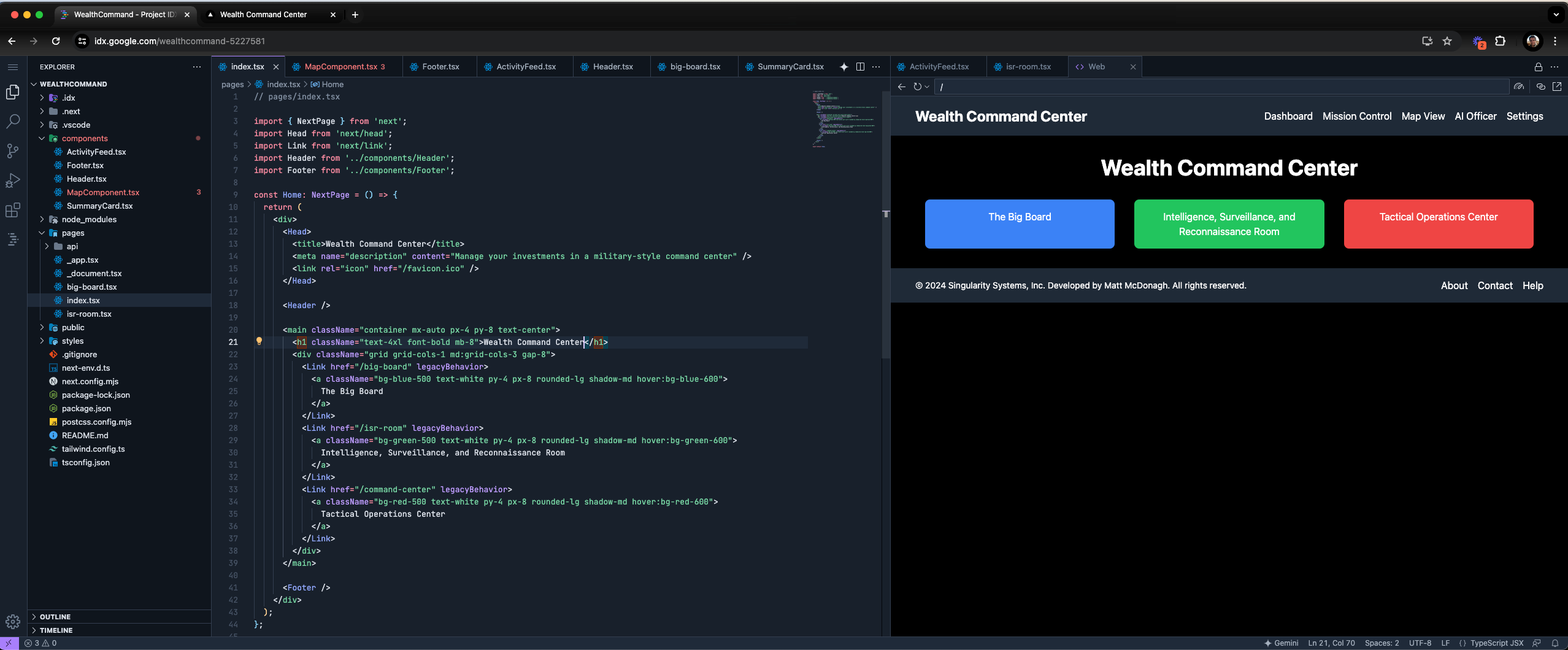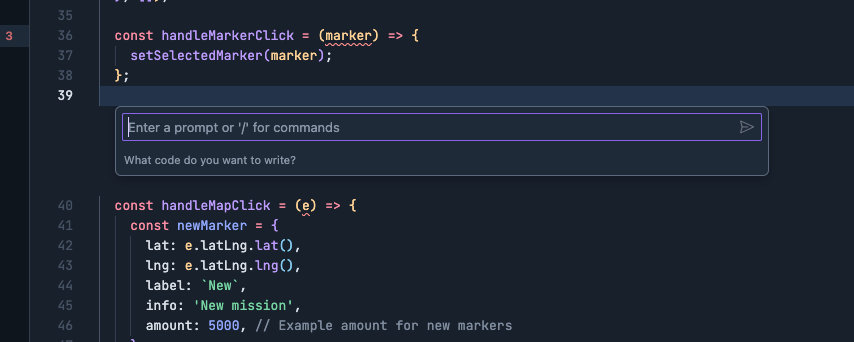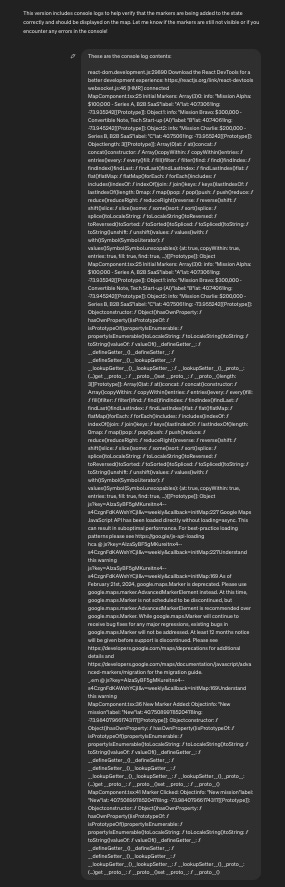Creating a Command Center
In an earlier post we wrote about using Google’s new Project IDX to build a multi-platform app.
In this session we’re going to continue the process of creating Wealth Command. If you missed last week you can catch up here:
Wealth Command is a Military-style command center but instead of sending our soldiers off to war, we are deploying capital on missions to generate returns.
Inside Wealth Command users monitor their progress in real-time, and adjust strategies based on data-driven insights.
We’re going to layer gamification (military ranks for achievements, leaderboards, etc..) into the user experience as well. There’s even going to be an AI “Intel Officer” to help you plan missions and monitor reconnaissance reports on their progress.
Let’s start by discussing the process at a high-level, then get back to building hands-on.
The Art of Software Engineering
Creating great software requires artistic vision and scientific precision. The pillars of software engineering are the same regardless of your programming language or project type.
Requirements Analysis: Understanding what the users need and defining the requirements clearly.
Design: Planning the architecture and components of the software.
Development: Writing the code and building the software.
Testing: Verifying that the software works as intended and fixing bugs.
Maintenance: Updating and improving the software over time.
These pillars help ensure the creation of high-quality, maintainable, and efficient software solutions.
Here’s how you apply the pillars to the Wealth Command project (in my case) or whatever project you are bringing to life.
Requirements Analysis
For Wealth Command, a thorough requirements analysis involves understanding user needs and defining the functionalities and gamification elements that will make the application engaging and effective. Users want an intuitive platform to manage their finances, deploy money on “missions,” track financial performance, and predict future returns. The integration of gamification requires defining features like a military rank system, awards for financial milestones, and anonymized leaderboards.
Functional requirements include real-time map visualization for financial deployments, detailed financial dashboards, and AI-driven insights for mission planning and performance evaluation. Gamification aspects include ascending through military ranks as net worth grows, earning awards for achievements like saving $5,000, activating new income engines, and earning dividends. Anonymized leaderboards add a competitive element, encouraging users to engage more deeply with the platform.
Non-functional requirements focus on vital elements such as performance, ensuring the application handles large datasets and real-time updates efficiently. Security is critical to protect sensitive financial data. Scalability ensures the application can accommodate increasing users and data. Usability is paramount, providing an intuitive and rewarding experience that motivates users to take productive financial actions.
As you may recall from Part I, this application is being built on Google Cloud Platform — so scale, security, performance are all accounted for.
Gathering user feedback through surveys and interviews will refine these requirements. Reviewing competitive applications will help identify unique selling points and gaps that Wealth Command can fill, ensuring the project aligns with user expectations and business goals.
There’s Mint and other “financial observation” tooling… but nothing that is gamified with RPG elements and a control center UI.
Design
Designing Wealth Command involves creating a robust architecture and user-friendly interface, incorporating gamification elements.
The architecture should separate concerns, with a backend (e.g., Node.js, Python) for data processing and a frontend (e.g., React) for user interactions and data visualization. Key components include map visualization for financial deployments, financial dashboards, mission management interfaces, and gamification features.
I use React because components should be modular and reusable. The map component visualizes financial deployments, the dashboard displays financial metrics, and the mission management interface handles planning and tracking missions. State management (using Context API, Redux, or native JS) is crucial for efficient data handling.
For Wealth Command we’re leveraging Google Maps API visualized through React components.
The user interface should be intuitive and visually appealing. Wireframes and mockups help visualize the layout and flow. The design should include elements like charts, graphs, and maps that are clear and informative. Gamification features, such as the military rank system and awards, should be visually integrated. For instance, users can see their current rank and upcoming milestones on the dashboard.
The character design can change over time as they gain rank, dressed in increasingly ornate costumes.
Special attention is needed for integrating the AI Intelligence Officer. This involves designing interfaces that present AI-driven insights clearly and actionably while maintaining the “intel officer briefing their commanding officer on missions” vibe. The AI should provide valuable information without overwhelming the user, enhancing decision-making for financial missions. The design phase ensures all components are well-planned and integrated, setting the stage for a cohesive and engaging application.
Chat interfaces are common now - tried and true. Voice assistants are another great medium for intelligent assistance. I’m definitely using chat and I may experiment with rendering a voice and building a way to voice chat with your Wealth Command.
Development
Developing Wealth Command requires writing clean, modular, and reusable code - we’re using TypeScript. Implementation involves building components such as map visualization, financial dashboards, mission management interfaces, and gamification elements. Each component should be developed and tested individually before integration.
The gamification layer involves implementing a system where users ascend through military ranks as their net worth grows. Developing algorithms to track financial milestones and update ranks and awards dynamically is key. The leaderboard feature requires secure and anonymized data handling to ensure privacy while fostering competition.
Throughout development, following best practices in coding and using tools like Git for version control ensures an organized and collaborative codebase. Regular code reviews and continuous integration help maintain code quality and catch issues early.
The development phase transforms the design into a functional, interactive, and engaging application.
Testing
Testing is critical to ensure functions function correctly and efficiently. This phase involves unit testing, integration testing, and performance testing.
Unit testing validates individual components using frameworks like Jasmine or Mocha, ensuring each part behaves as expected and gamification features update correctly. Integration testing ensures components work together seamlessly, particularly the interaction between map visualizations, financial data APIs, AI insights, and gamification elements. Testing the flow from mission planning to financial tracking and rank updates is crucial.
Cross-browser testing ensures compatibility across different browsers and devices, using tools like Selenium for automated testing. Ensuring the application’s responsiveness and functionality across various platforms is essential.
Testing is vital for delivering a reliable, robust, and engaging application that meets user expectations and maintains high performance under various conditions.
We’re going to revisit testing (and debugging) later in this piece, but aided by the power of AI.
Maintenance
The more features you develop the more surface area you create.
Maintenance ensures your application enjoys longevity and continuous improvement. This phase involves regular code refactoring to enhance readability, performance, and maintainability. Eliminating technical debt and implementing best practices keeps the codebase clean and efficient.
Updating dependencies ensures the application benefits from the latest features, security patches, and performance improvements. Monitoring for security vulnerabilities and applying patches promptly protects sensitive financial data. Performance monitoring tools help track real-time performance, identifying areas for optimization.
User feedback is invaluable in this phase. Collecting and analyzing feedback helps understand user pain points and preferences, guiding the development of new features and improvements. Gamification elements should evolve based on user engagement and feedback, ensuring they remain motivating and rewarding.
Maintenance also involves adding new features and enhancing existing ones based on user needs and technological advancements. Iterative improvements ensure your app remains relevant and continues to provide value to users. Effective documentation, including API documentation, user guides, and developer notes, is vital for future developers and seamless knowledge transfer.
As an investor and developer, it is much easier to sell something that is well-documented — another point in favor of staying organized.
Speaking of staying organized, let’s add some organizers.
Building With Multiple AI Junior Developers
Project IDX is an excellent tool for many reasons - my favorite is the unification of front-end, back-end and cloud development tools all under one cloud-based roof.
The overlay of AI in multiple places adds significant power.
Gemini can be invoked inline as you are working in the code:
You can prompt and ask for optimized code or have comments generated directly in the editor.
In the side-panel Gemini is also available. In this example I ask for a section-by-section summation of my map code:
I’ve been having problems getting the markers on the Map to populate.
You can see right now the Intelligence, Surveillance and Reconnaissance room is looking vary barren:
I decided to start by asking GPT 4o for help, and it suggested I engage in some console logging to figure out the puzzle. Logging to the console is one of the ways you can study your systems as the operate.
I pasted the impossibly long log file into GPT4o and got a response in less than one second… seriously look how big this console log file is:
I could have spent 20 minutes reading that entire log, and instead I received troubleshooting tips in less than 2 seconds.
The response indicated a likely fault.
I enjoy how it gives you the full code you can click Copy Code and deploy, but GPT 4o is also wise enough to end by calling out the big change and noting any further roadblocks to watch out for.
Let’s Have Several AI Systems Work Together
If two heads are better than one, what are 2 AIs + 1 human worth?
Let’s find out! Time to pair up with Gemini and GPT-4o.
I’ll start by getting feedback from Gemini on the problem, since Gemini can see my entire IDX repository:
Note how I don’t say “check MapComponent.tsx”… I wanted the system to scan everything. That’s massive eyes on everything.
Gemini went on to provide 3 pieces of feedback.
I took that feedback and passed it to GPT 4o - the results are incredible… we’re sparking up a conversation with multiple AI systems which is accelerating development + providing a broader perspective… all with just a single human-in-the-loop.
Funny how GPT thinks Point #1 is bunk… but agrees Point #2 may be our bottleneck.
Both systems are calling for the same process to solve the problem.
By isolating the cause, you can focus on the specific part of the code responsible for the error, making it easier to understand and address the issue effectively.
Debugging is the key to isolating issues.
Debugging with AI
Debugging is a critical step in investigating the issue further. Use a debugger to step through the code line-by-line, inspect variables, and monitor the flow of execution to pinpoint where things go wrong.
Break down the code into smaller sections and test each part individually to identify where the error originates. Temporarily comment out sections of the code to see if the error persists, which helps in narrowing down the problematic area. Write or run existing unit tests to check the functionality of individual components and identify failing parts.
AI tools are debugging, and a lot more to improve the quality of our final product:
Automated Code Review and Error Detection: AI-powered code review tool analyze code for common errors, potential bugs, security vulnerabilities, and adherence to coding standards. They can quickly identify issues that might take human reviewers much longer to find.
Intelligent Code Completion and Suggestions: AI help during the coding process by suggesting code snippets, completing lines of code, or offering alternative implementations. This can catch errors before they even occur and save time.
Root Cause Analysis and Bug Localization: AI can analyze error logs, crash reports, and execution traces to pinpoint the root cause of a bug. This significantly reduces the time it takes to identify and fix issues, especially in complex codebases.
Predictive Debugging and Anomaly Detection: By analyzing historical code changes and bug patterns, AI can predict potential areas of failure or highlight code that deviates from the norm. This proactive approach can prevent bugs from surfacing in production environments.
Natural Language Bug Reporting and Assistance: AI-powered tools can help developers communicate bug reports more effectively by translating natural language descriptions into actionable insights. Some tools are now generating code fixes preemptively based on changes in the environment and/or user behavior.
Logging is a powerful family of solutions - as we discussed adding console log statements enables you to print variable values and track the execution flow, helping to trace the source of the error. Set breakpoints in the code to pause execution at critical points and inspect the program state. These debugging techniques provide a deeper understanding of the issue, allowing you to identify and correct errors more accurately and efficiently.
Once you find the bug, you need to be smart about how you squish it. Modify the code to fix logical errors, incorrect usage of APIs, or other identified issues. Refactor the code if necessary to improve its structure, readability, and maintainability, which can also help in resolving the issue. If the error is caused by a bug in a library or framework, consider updating dependencies to the latest versions. Ensure that the solution is robust and addresses the root cause of the error, preventing it from reoccurring. This step transforms understanding into actionable fixes that resolve the problem.
Testing with AI
After implementing the fix, it’s crucial to test it thoroughly. Follow the original reproduction steps to confirm that the error is resolved.
Perform regression testing to ensure that the fix has not introduced new issues or broken other parts of the application. Run automated tests to validate that all functionalities are intact and that no new errors are present. AI is incredibly useful in testing, there are several methods that software engineers are using to harness AI to enhance code testing:
Intelligent Test Case Generation: AI algorithms analyze your codebase, requirements, and user stories to automatically generate relevant and comprehensive test cases. This saves valuable time and ensures broader test coverage.
Predictive Test Selection and Prioritization: AI analyze historical test results, code changes, and risk factors to identify the most critical tests to run. This optimizes testing efforts by focusing on areas most likely to uncover defects.
Self-Healing Test Automation: AI-powered test scripts dynamically adapt to changes in the user interface or application logic, reducing the need for manual test script maintenance and increasing test resilience.
Visual Testing and UI Validation: AI-powered visual testing tools automatically detect visual regressions and inconsistencies in user interfaces across different browsers and devices, ensuring a consistent user experience.
Anomaly Detection and Performance Testing: AI analyze application logs, performance metrics, and user behavior to identify anomalies, bottlenecks, or potential performance issues. This helps proactively address problems before they impact end-users.
Comprehensive testing ensures that the solution works correctly and maintains the application’s stability and reliability. By validating the fix through rigorous testing, you can confidently move towards deployment with minimal risk.
Next Up: Completing Wealth Command
Fixing the map error required an extensive redesign.
Next week we’re going to continue the live build here on Life in the Singularity as we deploy the 2.0 design and work toward getting our MVP built and shipped. This tool is going to be made available for Wealth Systems members.
Building in public just became a lot more powerful with AI.
👋 Thank you for reading Life in the Singularity. I started this in May 2023 and technology keeps accelerating faster ever since. Our audience includes Wall St Analysts, VCs, Big Tech Data Engineers and Fortune 500 Executives.
To help us continue our growth, would you please Like, Comment and Share this?
Thank you again!!!